3 Ways to Upgrade Your Substack Delivery (Visuals & Formatting)
Lets make your newsletter visually pleasing to the eyeballs.
House Keeping Notes
In February, I’m testing sponsorships for the podcast! If you’re interested in sponsoring a future episode, take a look-see here
Posting schedule will be as followed:
Sunday - Substack Sunday
Monday - Live Stream
Thursday - Two Minute Thursday
Looking for your first paid subscriber? might be me :) check out this giveaway - will be announced February 7th, 2025!
SO, I have a bit of an obsessive personality, when I’m truly invested in something, I’m all in.
It reminds me of this conversation (Episode releasing in March) with Bentley, where he described sprawling out $500 worth of magazines in his bedroom combing through them with a fine-tooth comb.
I remember listening to a podcast with Mr. Beast, where he talked about obsessively studying the top YouTubers—analyzing their style, delivery, and virality for tens of thousands of hours—then applying what worked best to his own content.
No matter you think about Joe & Jimmy, they’re great for a reason.
For the longest time and TBH still to this day (sorry Substack friends) I’ve hated emails.
Especially unwelcomed junk emails, hey, just because my data is public and most likely leaked many times - I do not want your spam pitches.
That said, through reading, learning, and researching other newsletters, I’ve picked up some valuable insights that I’ll share in this article.
Here are Three Ways to upgrade (visually & format) your Substack delivery
1. Streamline Your Email Footer for Maximum Impact
I recently learned this while reading
latest article—when you edit the footer within settings, it does not appear natively on a regular article post in the app & browser, Instead, it only shows up in emails (as seen below).Why? Since it only appears in your email, it eliminates clutter and feeling too boxed in (if you’re reading natively on app/phone
How: Settings → Emails → Email header & footer → Email Footer
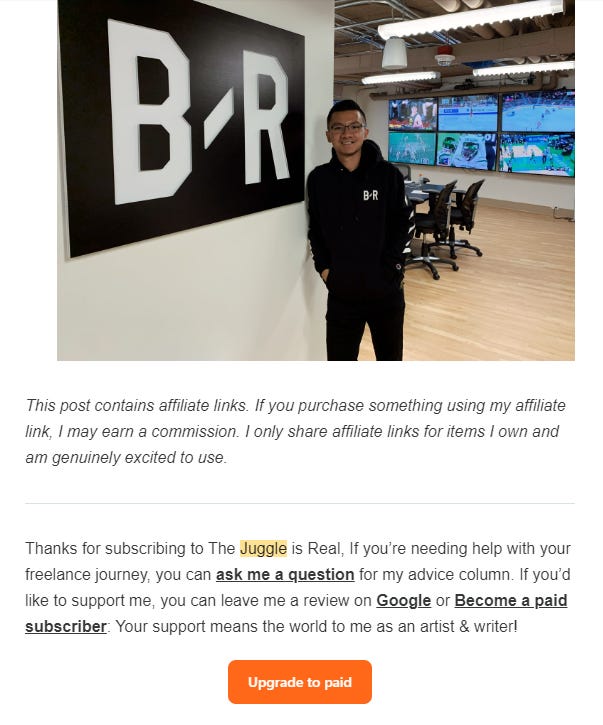
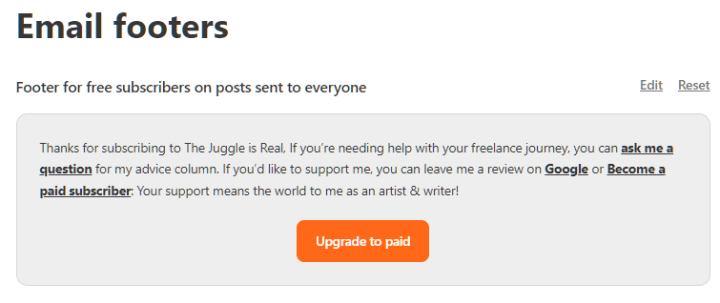
2. Manifest your intentions with your header.
I also recently learned this from
.She clearly communicates what she wants to accomplish, whether it’s financial goals, subscriptions, or something else—right at the top.
Why? This resonates with me because it ensures her intentions and requests are seen immediately. And honestly, closed mouths don’t get fed.
Can you achieve this through the header settings? Yes, but I prefer it to be viewable at scale.
3. Turn off that dreadful default Upgrade & customize your own
IDK about you, but seeing too many of those “upgrade to paid” button breaks really throws off the enjoyment of reading said article AND aesthetically, I just don’t want to see breaks within the article.
I’d rather see your ask either at the top of bottom leaving the meat in the middle free and clear.
Think of it as a chicken drumstick, would you want cartilage to be in the middle while you bite into that delicious drumstick?
Does any of these tips resonate with you? If so, leave some notes below <3
BTW, have we met yet?
I’m Kenny, your freelance video and podcast producer friend based in North Shore, Hawaii.
I write to help creative freelancers streamline their processes - you can find me at 🌐Website, 📷Instagram 📖📺Youtube
Here are a few ways you can support The Juggle Is Real and work with me:
📰 Become a Newsletter Sponsor: If you and/or your company would like to sponsor an upcoming newsletter, I would work my hardest to provide the best ROI.
🧠Pick my brain: Get feedback, deep dives into streamlining your business process
This post contains affiliate links. If you purchase something using my affiliate link, I may earn a commission. I only share affiliate links for items I own and am genuinely excited to use







Thank you for sharing these tips! I honestly overlooked these details and it's the details that can quickly elevate the product/reader experience
I love the idea to manifest your intentions with your header.
Honestly, I've slept on my header (I know, I know, shame on me) but it's on my list. And this has given me ideas.
Thanks, Kenny1